How to create a LinkedIn Profile that compliments your Resume
It’s interesting to see how to recruitment game has changed drastically over the last few years. Several years ago most recruiters would have a Monster or CareerBuilder accounts which they would use to source for candidates since they had large databases. Over time both of these databases have grown a little obsolete in my opinion for several reasons. Candidates don’t upload their resumes to these sites as often as they used to and usually do not bother updating their resumes over time. These are serious problems for recruiters as our number one resource is our time; in that regard out time goes wasted if we spend hours searching for a person just to find out that this candidate is already employed or moved away or simply doesn’t respond to our e-mail.
LinkedIn on the other hand eliminates all these problems. We can quickly see where this person lives, their experience, their engagement and accomplishments. Additionally we can see a picture and review recommendations at the same time. It’s no surprise that 95% of recruiters and business utilize LinkedIn as a recruitment tool.
If you do not have a LinkedIn account you are seriously lowering your chances for employment, networking and career advancement. With that said lets jump into the Guide on how to create a strong profile and some tips and trick along with mistakes to avoid.
1) Linked Picture
This one should be self-explanatory yet I still see so many people who don’t seem to get the idea.
You should have a picture that presents you well to the employer. Your picture does not need to be uber formal, meaning you don’t need a stiff passport type picture with you in suit. Just business casual will be fine that makes you look like an actual person and make sure you smile.
Avoid group pictures
Avoid pictures with your boyfriend/girlfriend/wife/husband/kids
Avoid party pictures
2) Your Title
Avoid general titles like “Student” or “Seeking Employment”
3) Your Professional Summary
This is very much like your first paragraph on your resume except you should be focusing on your industry in general terms. If you are sales person talk about sales and your major accomplishments. This section should really answer the questions who I am and what I have accomplished in my career thus far. Avoid using buzzwords like organized, detail oriented, spearheaded, experienced. Avoid generalizations such as “seeking entry level position where I can utilize by Sword Fighting skills”
I always give the same advice because it works. Look at the people in your career field or the jobs you would like to have and see how their profile looks. Model after them and you will find this process of writing much easier.
TIP: Your profile should be updated every six months or so, every time you gain a new position or you accomplish something new.
4) Specialties
This is your chance to stand out by listing all your technical skills, all the programs you have used, all the software that is used in your industry and all the relevant attributes and skills. This is a good way to be found in searches.
When recruiters search for somebody this is how we do it. For example let’s say I want to find an account manager
This is what my search would look like
“Account manager” or “account executive” and “excel” and “sales” and “BA”
This would be a typical search string we use. So for example if you are an account manager but you don’t have the word sales in your profile or your resume, it would not show up in search results. Keep that in mind as you write your resume and your LinkedIn profile.
TIP: Focus on skills that are needed in your industry
5) Experience and Work history
This is your chance to elaborate on your resume. So far if you have followed my guides and advice you should have written a resume that targets each position you are applying for. In your e-mail when you are applying you can put in a quick line
Feel free to add me to your LinkedIn Profile “Link” on the bottom on your email.
Your experience should be elaborated upon; it should not be the same as your resume.
List more accomplishments
List additional duties that you omitted in your resume
List awards, recognitions
Quantify your achievements, for example if you handled customer service. You can say something like handled approximately 220 unresolved issues throughout the day by quickly identifying root causes and providing already established solutions.
Your dates of employment should be the same
You don’t necessarily have to follow a bullet style format; you can quickly summarize all your accomplishments and duties in a paragraph. If you find yourself struggling to keep your resume to the point here is your space to elaborate.
6) Volunteering Experience
LinkedIn is a great way to elaborate more on what you did, how you did it, what sword fighting skills you used. Make the most of it.
7) Skills
List every and any skill you can think of, this will make you look strong, don’t worry about this list getting out hand just list everything you are familiar with.
8) Add everybody you know
The more people you add the strong your resume will look. So add everybody you know, your family, friends, coworkers, teachers, volunteer buddies.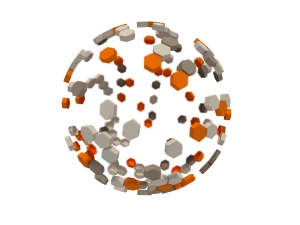
9) Recommendations
Get as many as you can, the time of recommendation letters is over. This portion for me personally is the most important one, it can be the deciding factor if I contact you or not. Get your teachers to write up quick recommendations, all your coworkers, ask all your bosses. The more you have the stronger you will be. If somebody recommends you it’s a good idea to recommend them as well
10) Groups
If you have read my other posts you will know which to join, look up the people you want to model and join the groups they are in, join career related groups.
11) Apps
Finally there are many apps that can enhance your LinkedIn profile. For example you add an app that displays which books you are currently reading, which is a great way to show interest in a certain career. There are apps that will let other people download your resume. Explore the features
Do you have a LinkedIn profile and has anybody contacted you for a job offer? Let me know below
[subscribe2]
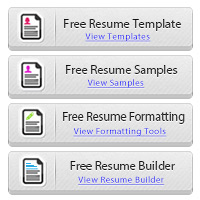
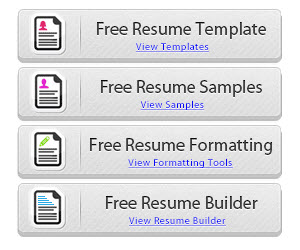
Melissa says:
Great post… I never thought of linking the two together but totally makes sense. Just as important as a cover letter!
admin says:
First thing I do when I receive a resume is type in their first and last name in LinkedIn to view their profile.
I do this for several reasons. First to verify the companies, the titles and the dates of their employment.
Secondly to check recommendations and lastly to see how well they network.
You would be surprised by how many discrepancies I see on a daily basis. A LinkedIn profile should really enhance your resume